These are instructions on how to capture your iPhone 3GS iBEC and iBSS which will be
required to jailbreak in the near future. The windows version of this tutorial can be found bellowStep One
Create a new folder on your desktop called Pwnage and place the 3.0 firmware in the folder. You can download the firmware from here. Leave this window open.
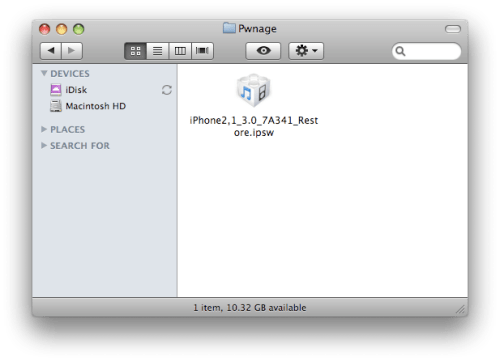
Step Two
Launch iTunes by clicking its icon in your dock

Step Three
We will need to do an iPhone restore from DFU mode to get our iBEC and iBSS.
Follow these instructions to put your iPhone into DFU mode.
iTunes will popup a message saying it has detected an iPhone in recovery mode.
Click okay to this message then Hold down the Option key and click the Restore button
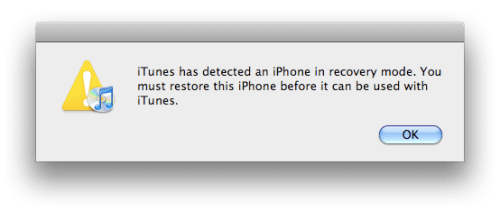
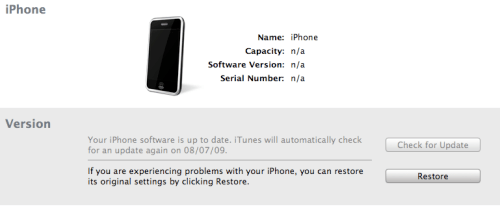
Select the iPhone2,1_3.0_7A341_Restore.ipsw file from the Pwnage folder on your desktop and click the Open button.
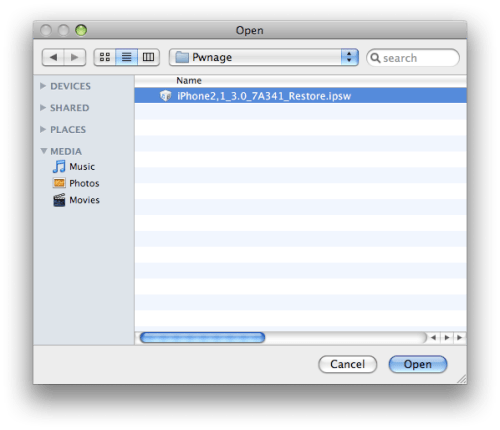
Your iPhone will now begin restoring to the 3.0 firmware. You will be warned that this will erase your phone. DO NOT CLICK THE RESTORE BUTTON YET.
Step Four
Open a new Terminal window by click its icon in the dock or by launching it from Applications:Utilties.

Input the following command into the Terminal window then press the Enter key.
while x=1; do nohup cp -vr /tmp/PersonalizedRestoreBundle.*/Firmware/dfu/* ~/Desktop/Pwnage/ 2>/dev/null; sleep .1s; done
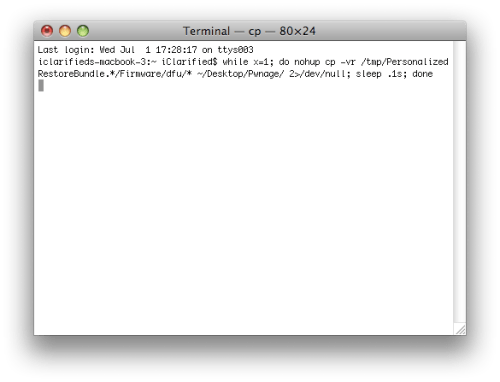
Step Five
Back in iTunes you may now click the Restore button from the popup message to continue.
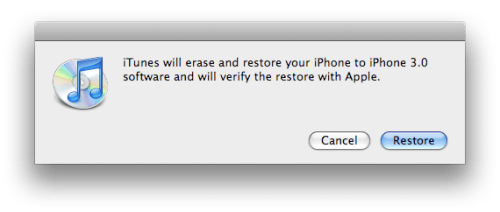
Step Six
As the DFU mode restore is progressing watch the Pwnage folder we have open in Finder. You will notice two files appear that look like this: iBEC.n88ap.RELEASE.dfu and iBSS.n88ap.RELEASE.dfu
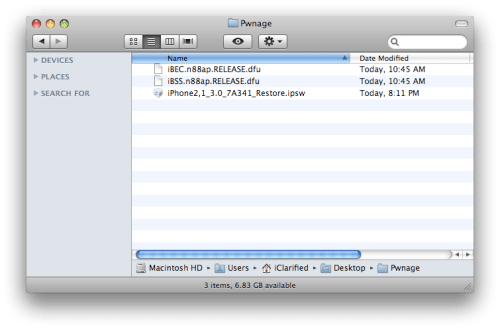
Step Seven
Once the two files appear in your Pwnage folder you can switch back to the Terminal window and press Control+c to stop the running script.
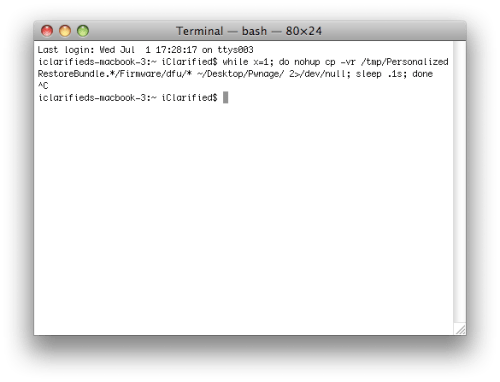
Step Eight
Once the DFU restore has completed iTunes will ask you to restore from backup or set up as a new phone. To keep your settings as before select Restore from the backup of: then click the Continue button to finalize the restore.
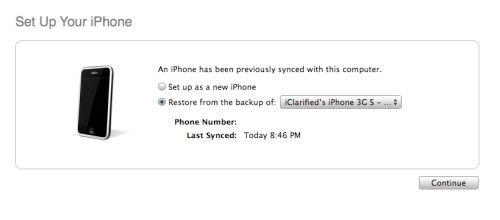
Step Ten
That's it. We now have captured our iBEC and iBSS. You can move these to a safe place to be used for a future jailbreak of your iPhone 3GS.



0 comments:
Post a Comment