
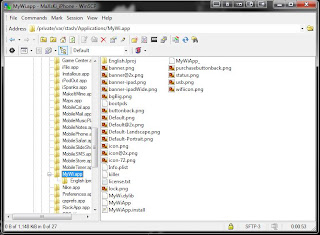
1 - Just removed any previous cracked/patched version of MyWi
2 - Download new version v.4.9.9 from Cydia
3 - Use iFile to to browse to .../STASH/APPLICATION/MYWI.APP/
4 - Open the MyWi.App and replace its content with the following syntax, and save it.
#!/bin/bash
Path=$(dirname "$0")
ddd=$(exec "date" "+%Y-%m-%d %T")
x=exec "date" "-s 2010-XX-XX"
{ sleep 3; exec "date" "-s $ddd"; } &
exec "${Path}"/MyWiApp_
where XX is the DATE YOU INSTALL THIS TRIAL MYWI V.4.9.9.
5 - You may need to restart your iDevice.
6 - Launch MyWi v.4.9.9
7 - GOOD NEWS IS "NO MORE RESPRING / EXIT /REBOOT" error even though you reboot your iDevice like any previous version of MyWi.
Update 6 : Version 4.8.3 released ! Patch is out !! Added direct link to MyWi 4.8.3
1. DELETE ANY previous version of MyWi
2. Install regular mywi from cydia 4.8.3 (not the crack or .deb file) or here direct link
3. REBOOT
4. Open mywi to make sure it opens. It will probably say your trial expired and that you need to purchase. Ignore and close it
5. Open ifile or ssh into phone and go to var/stash/applications/mywi.app
6. Look for MyWiApp open it with text viewer and delete everything in it and paste this
#!/bin/bash
Path=$(dirname "$0")
ddd=$(exec "date" "+%Y-%m-%d %T")
x=exec "date" "-s 2010-09-14"
{ sleep 3; exec "date" "-s $ddd"; } &
exec "${Path}"/MyWiApp_
Change the date to the day you installed mywi or around the day you installed it. Sometimes it takes a little trial and error to find the right date.
7. Open MyWi if you get the exit/reboot prompt, hit exit right away. then open MyWi again and hit exit right away again. Open MyWi a third time and hit Reboot. Once your phone reboots open MyWi and it should say trial expires in X days. (mine says 6 others says 3, all depends on what date works for you.)
8. Enjoy
If sometimes later you get the MyWi Not Initialized! message. (as shown above)
The easiest solution is here (do these steps in quick succession)
1. open miwi 1st time
2. when it asked to exit or reboot, click on exit 1st time
3. open mywi 2nd time
4. when it asked to exit or reboot, click on exit 2nd time
5. open mywi 3rd time
6. when it asked to exit or reboot, click on reboot
Once you have rebooted, now open mywi, and it should work.
Everytime you run into this problem, just repeat the steps above and it should work everytime .
--------------------------------------------------------------------------------------
v4.8.1
Fix for 4.1 USB users
Fix for when WiFi is powered off prior to turning on MyWi
Improved UI Switch on/off response
The cracked deb package works for the new MyWi version 4.8.1
( A ) For those who have fresh installation of MyWi 4.0, do these steps
① Install MyWi 4.0 v4.8.1 in Cydia
② Reboot iPad / iPhone
③ Start MyWi 4.0 v4.8.1 and confirm "3 days trial"
④ Within the same setup date of MyWi 4.0 v4.8.1, install this cracked package
Multiupload com.ipod4g.mywi4crack.477.deb
( B ) For those who have installed MyWi 4.0 v4.7.7 before and upgraded to iOS 4.1 recently, do these steps
① Install the new MyWi 4.0 v4.8.1 in Cydia
② Change the iPad / iPhone's date back to date of first installation of MyWi 4.0 v4.7.7 License
③ Start MyWi 4.0 v4.8.1
④ Reboot iPad / iPhone
⑤ Change the iPad / iPhone's date back to date of first installation of MyWi 4.0 v4.7.7 License and install this cracked package
Multiupload com.ipod4g.mywi4crack.477.deb
⑥ Change the iPad / iPhone's Date and Time to Current.
If you are unsure of your first Installation Date of MyWi 4.0 v4.7.7 License, change your iPad / iPhone date to 2010 Sept 18 for your first try in steps ② and ⑤ above. If the guess failed, try to adjust the date by adding 5 days and retry.
( C ) For those who have installed MyWi 4.0 v4.7.7 before and did not upgrade to iOS 4.1
① You don't need to upgrade to MyWi 4.0 v4.8.1, as this upgrade is for iOS 4.1 USB Tether fix, If you want to upgrade, follow the same steps of ( B ) above
P.S. The direct download link of MyWi 4.0 v4.8.1 from modmyi's repo is here http://apt.modmyi.co...phoneos-arm.deb
If you like to edit the MyWiApp file directly instead of changing the date before installing the cracked package, please feel free to do so, as I created the cracked package just for those who don't know how to edit text file in iPhone.
--------------------------------------------------------------------------------------------------------------------
MyWi 4.0 v4.7.7
① Uninstall all previous versions of MyWi 4.0, cracked versions and RockApp
② Reboot iPad / iPhone
③ Install MyWi 4.0 v4.7.7 in Cydia or download from repo here http://apt.modmyi.co...phoneos-arm.deb
④ Reboot iPad / iPhone again
⑤ Start MyWi 4.0 v4.7.7 and confirm "3 days trial"
⑥ Within the same setup date of MyWi 4.0 v4.7.7, install this cracked package
Multiupload
If you have installed MyWi 4.0 v4.7.7 just within 2 days before, change the iPad/iPhone's date to that date of installation before installing this cracked package.
---------------------------------------------------------------------------------
Update for those who have "MyWi Not Initialized. Reboot ?" problem
MyWi will do 2 checks on the trial expiry date ① when the device reboot and ② when launching the MyWi app. The cracked package will handle point ②. However, if the trial period expired when reboot, the MyWi library will not be initialized, and you will get the "MyWi Not Initialized" error when launching the app. To get around this problem you either don't ever reboot the device (which is very unlikely) or have to do this below, until a proper patch is developed.
(1) Change the iPad / iPhone's date back to date of installation of MyWi 4.0 v4.7.7
(2) Reboot iPad / iPhone
(3) Start MyWi 4.0, and the Initialization error would gone
(4) Change the iPad / iPhone date back to "Set Automatically"
(5) If you reboot the device, remember to do step (1) again
P.S.
( a ) If you know how to use terminal command use this date command in step (1) above, for example, date -s "2010-09-19"
( b ) If you want to know the setup date of MyWi ,use this terminal command stat /Applications/MyWi.app
HOW TO INSTALL A .DEB FILE
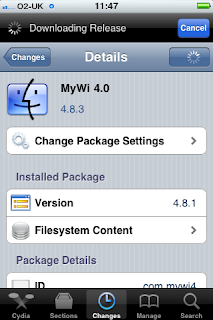
To Patch MyWi v4.7.7-2 !
Before you begin this tutorial / installation you will have to REMOVE / UNINSTALL any other older versions (previously installed) from your iPhone or iPad.
OK here we go… First thing you need to to is go into Cydia and search for MyWi 4.0 (Official Version). Once you find it in Cydia then go ahead and install it onto your iPhone.
Also, just for your information; the version you will be installing is 4.7.7-2 which will give you 3 Days worth of FREE Trial but this crack / fix will give you unlimited access to this application.
NOTE: As you can see from the screenshot below you will be searching and installing the “MyWi 4.0″ NOTE: When you click on this app you will see the 4.7.7-2 Version. Hit the Install button and then the Confirm button on your iPhone or iPad while in Cydia
You should now see MyWi 4.0 icon on your springboard. Go ahead and launch the MyWi 4.0, accept the agreement by pressing the Accept button.
When you get into the MyWi for the first time you will be presented with a splash screen which will say “Thank you for Trialing MyWi” and then it will reboot your iPhone.
If it doesn’t reboot your iPhone you will need to do it manually before you can use it and / or before you can see the “3 Day Trial” splash screen at the bottom of the application.
Once you reboot you iPhone you should be able to launch the MyWi app and start using it. At this point you will see 3 Day Trial message at the bottom of your screen (Splash Screen) which will appear and then disappear within few seconds.YOU MUST REBOOT YOUR DEVICE!!!
NOW You should be ready for some FUN “SSH” stuff!!! Right??? Don’t be scared, SHH into your iPhone or iPad is very simple so don’t worry, I will hold your hand all the way through this tutorial.
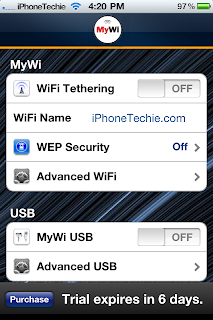
Now download the MyWi 4.7.7-2_Fixed_Files.zip File and Save it to your computer. Extract two files from the ZIP archive to any desired location on your computer (i.e. Desktop) You can download this file from HERE or at the bottom of this tutorial.
For this tutorial I have created a folder on my Desktop named “MyWi_Fix” and extracted the content of the ZIP archive into it. In the screenshot below you will see two files “MyWiApp” and “MyWiApp.install“, you will need these files so keep them handy.
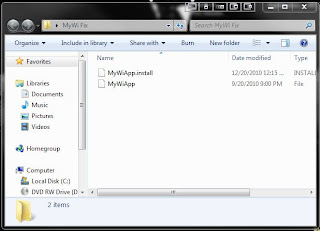
Start WinSCP and connect to iPhone. In host name field, type in the IP address of your iPhone. Make sure the port number is set to “22” by default this option is already set to 22 but in case it’s not then change it.
For user name use “root” and for password use “alpine” (NOTE: This user name and password is the same for all iPhones and iTouch iPods ever made by Apple). Don’t worry about any other fields or options.

Once you have logged in to your iPhone, browse to /private/var/stash/Applications/MyWi.app directory.
Copy/Move the two files you have extracted earlier from the downloaded ZIP archive (“MyWiApp” and “MyWiApp.install“) into your iPhone’s directory: /private/var/stash/Applications/MyWi.app
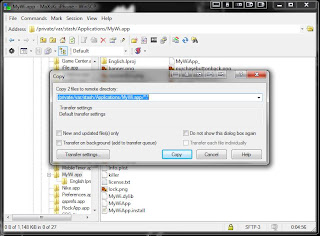
You will be asked to overwrite existing files, just go ahead and agree to it and overwrite both files (Actually you will be overwriting just one file “MyWiApp”)
You must do the following step for MyWi to work properly
You now have to set permissions to Read, Write, Execute for both files (“MyWiApp” and “MyWiApp.install“) in your iPhone’s directory: /private/var/stash/Applications/MyWi.app, these are the same files you have moved here in the previous step.
While in WinSCP or Cyberduck, RIGHT CLICK on “MyWiApp” file and select PROPERTIES, then set your permissions (Octal:) to 7777 or just select all the checkboxes and then click OK button. You will have to do the same thing for the “MyWiApp.install” file.
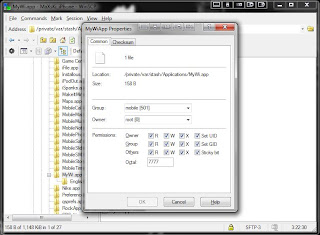
Now all you have to do is REBOOT your device (NOT ReSpring but full 100% Shut Down and Restart). Once you reboot your iPhone you should be able to start using MyWi right away.
Please not that you will always see the splash screen with the 6 or 3 Day Trial come up and go away but it will not interfere with your tethering experience in any way, shape or form.
You don’t have to pay much attention to it because you now have 100% fully operational copy of MyWi 4.7.7-2
Happy Tethering!!!
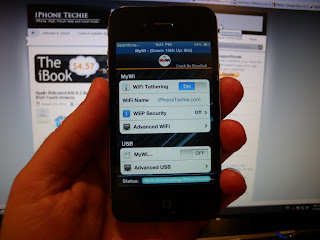
DOWNLOAD MyWi 4.7.7-2:
DOWNLOAD – MyWi 4.7.7-2_Fixed_Files.zip file
DOWNLOAD – WinSCP for Windows
DOWNLOAD – CyberDuck for Mac



0 comments:
Post a Comment